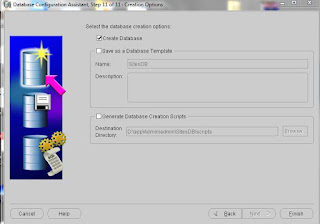Hello and Welcome to Installation of Oracle Webcenter sites 11g Part 2. I hope you have done first part of this tutorial successfully if not then you should do it fist http://technasir.blogspot.com/2012/10/oracle-webcenter-sites-11g.html
So Lets create a new domain for Webcenter sites
1) Run config.cmd from C:\Oracle\Middleware\wlserver_10.3\common\bin or your directory where you have installed Web logic server.
2) Click next from Welcome screen
3) Click next after verifying from above screen.
4) Enter a password and then click next
5) Click next without selection anyone of these.
6) Now your Domain has created successfully as shown in above snap.Click on Done. Let do some other configurations
7) Create a new folder name Oracle_WCS1 in Middleware directory as shown in below snap......
8) Go to C->Oracle->Middleware->wlserver10.3->common->bin
9)
10)
11)
So Lets create a new domain for Webcenter sites
1) Run config.cmd from C:\Oracle\Middleware\wlserver_10.3\common\bin or your directory where you have installed Web logic server.
2) Click next from Welcome screen
3) Click next after verifying from above screen.
4) Enter a password and then click next
5) Click next without selection anyone of these.
6) Now your Domain has created successfully as shown in above snap.Click on Done. Let do some other configurations
7) Create a new folder name Oracle_WCS1 in Middleware directory as shown in below snap......
8) Go to C->Oracle->Middleware->wlserver10.3->common->bin
9)
10)
11)